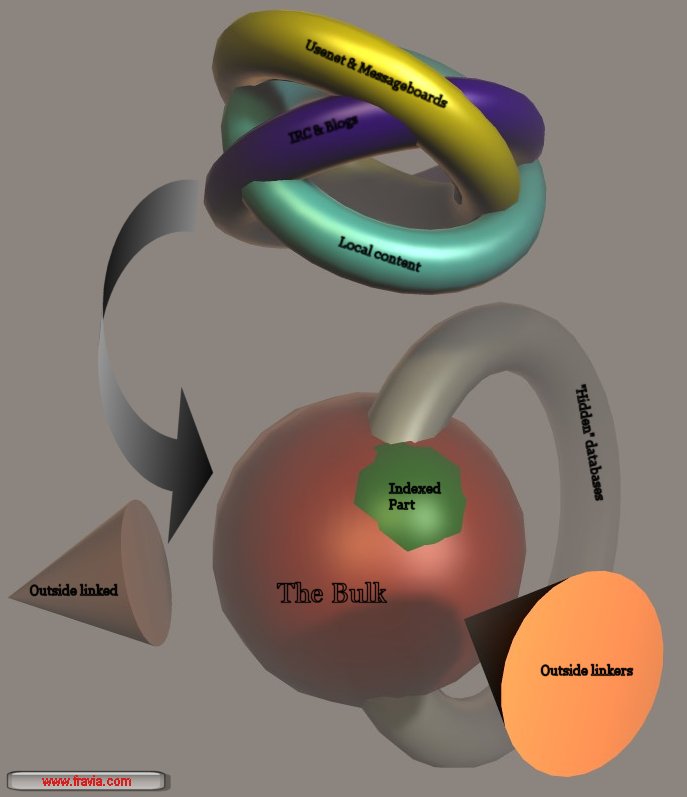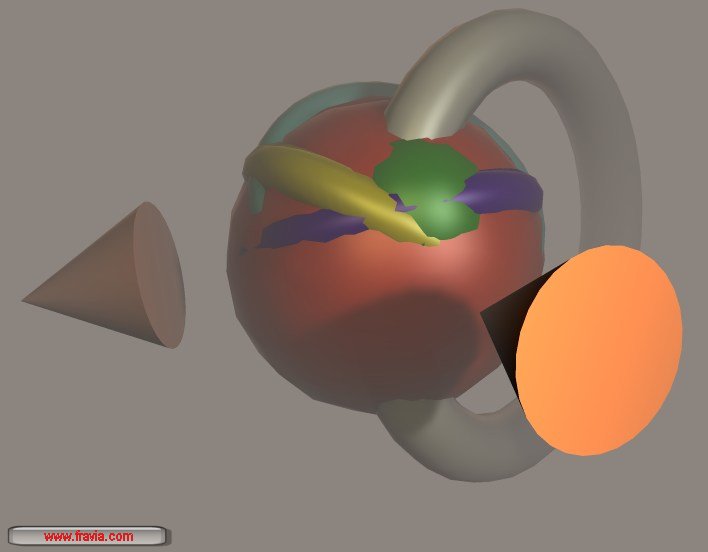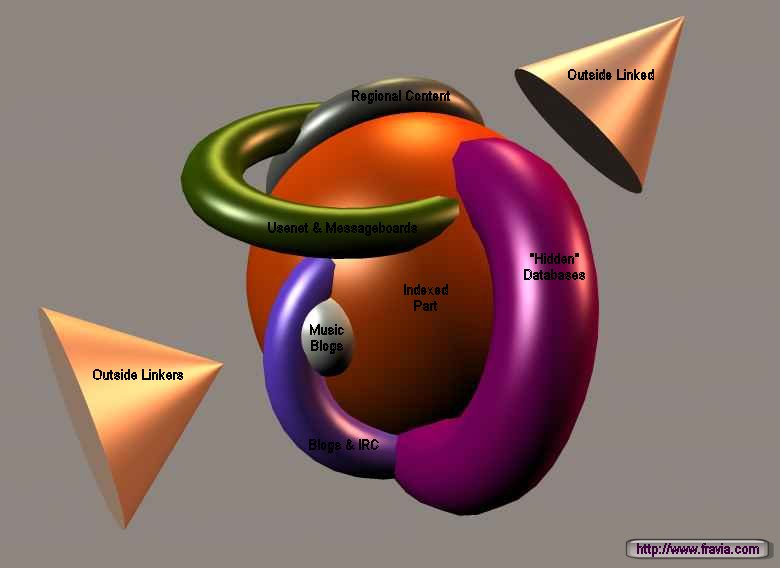~ Conference in Montreal (Recon,
June 2005) ~
(Date: Saturday 18 June 2005;
Location: Crowne Plaza Montreal Centre downtown Montreal)
Arrows (sharp and blunt), Sword & Shield and Structure of the Web
Excuse my English, please, which in fact is not even my first foreign language, mais je craigne que mon francais soit ancor pire,
hence I'll stick to english.
Please also note that I'm not always going to be politically correct, a severe handicap of mine. For instance
I understand "copyright" as just "the right to copy" as much as I fancy. In fact
some of the things that we'll see together today could be misinterpreted as 'malicious', 'inconvenient' or even 'slightly illegal'
in some "copyright obsessed" countries. But finding out and explaining how things work is one of the many tasks of
the reverser, as everyone here knows. And we must fullfill it, even in face of adversities and persecution :-)
Another defect of mine is that I find "powerpoint style" slides during talks pretty disgusting: I use htm code instead.
I'm sure you'll be deceived, but at least you can
follow this talk on your own screens
using http://www.searchlores.org/montreal_2005.htm.
With this talk I would like to give you some cosmic power, no more and no less.
Of course in one hour we wont be able to examine the many searching techniques in depth.
I would just like to see with you some paths that are useful to search effectively the web.
Just build on your own onto what you'll hear today and you wont need nooune
nomore to explain you anything: you'll always quickly fetch your own
signals among the heavy commercial noise that infests the web.
Please try to understand the reasons behind the querystrings we will see together, don't
just count on the
querystrings themselves:
the specific arrows we will launch today will not remain "sharp" for long: everytime I use
a querystring to make a point during a lecture, that same
querystring is often immediately re-used many times over a very short time span,
thus 'affecting' the web.
A sort of schroedinger's
cat effect: like arrows, our new sharp querystrings -once used- slowly become blunt. Do not worry:
your skill and understanding
of the web will allow you to produce new, sharper ones. As many as you want.
Note also that most examples -though valid no matter which operating system you'll use-
will apply here to windoze, that I am using right now.
While I believe that GNU-Linux is much
better (not "Linux": "Linux" does not exist. The name is GNU-Linux), I still
prefer to use windoze as a matter of "cracking preference": it's waay more fun
(and useful) to reverse programs and operating
systems you do not happen to have the source code of :-)
The interesting side of a commercial infested web is that those very databases that have been
created in order to sell (or to hoard) files (huge repositories of musics, books, images, software, you name it)
lay open , or -ahem-
"next to open",
at our disposal, once we learn some basic searching skills. Also: there's not only a 'commercial web' to explore and conquest.
The web of knowledge
is still alive and kicking, albeit unconfortably buried underneath the sterile sands of the commercial desert.
In fact seekers possess a "double edge": a seeker knows how to find the free knowledge that the web still
offers underneath the morasses of frill, AND he knows how to enter the commercial databases and liberate knowledge
that someone does not want to be free.
The web was made for SHARING, not for selling and not for hoarding, so -as we will see-
its very "building bricks" deny
to the commercial vultures the possibility of enslaving parts of it.
Once you know how to search the web and become "a seeker",
the entire human knowledge will become available, at your command and disposal, no matter where, or how, somebody may have "hidden" it.
Let's start with a simple example, let's imagine we would use google "like Joe Luser"
in order to search some anti-streaming
software for free, let's say we want to find "total recorder" (more on anti-streaming software later):
"index of" warez "total recorder"
Alas,
this blunt and broken arrow will have your target signal
submerged under such a heavy commercial noise that the results will be next to useless.
Try clicking the resulting links: commercial crap -in this case-
mostly by the wankers at http://search.biz.tm
that have spammed google "à la va banque", tarning their useless
services
as legit google results (the tm suffix is a
hiding place for all sort of
web-spammers. Good search engines should simply delete all tm sites from their indexes).
So the query we just saw is seriously flawed. What kind of arrow should we use instead?
Well, a query like the following should cut more mustard:
("wares" OR "warez" OR "appz" OR "gamez" OR "abandoned" OR "pirate" OR "war3z") ("download" OR "ftp" OR "index of"
OR "cracked" OR "release" OR "full") ("nfo" OR "rar" OR "zip" OR "ace") +"total recorder"
Btw, note how useful such a query is even WITHOUT the specification +"total recorder".
This is just a simple example, and using just one of the main search engines.
Always remember "google alone and you'll never be done":
there are many good and powerful search engines:
at the moment the most important ones are google,
yahoo (with its philtron slider),
msn (with its wondrous sliders), and teoma.
Btw, I hope you know WHY there are so many search engines. Basically for the same reason that my site is apparently quite
messy and labyrinthical... 
Just repeating a given query
with different engines will give you slightly different results, notwithstanding their overlapping and the fact that altogether the
search engines
cover -at best- just slightly more than just a third
of the whole web... 
Let's first have a short look at what the web looks like from a searcher's point of view.
Outside linkers are fetched through klebing (and stalking and social engineering),
the bulk and the outside linked
through combing and short and long term seeking, the hidden and commercial databases through
password breaking or guessing, social
engineering or, more simply, just seeking one of the many lists of
databases'
hardcoded passwords (à la
Borland Interbase's
"politically correct") on the web.
Here for instance one of these lists:
defpasslist1.htm, here a better one (and
you may also want to delve into some common php scripts pestering php commercial voltures)
To -quickly- fetch his targets, a seeker needs to "wade" through the slimy commercial morasses of the web,
made specifically "ad captandum vulgus", and to "cut"
all the useless ballast.
The Sword
But when you need to "cut" the Web your arrows, even the best ones, wont be enough:
you'll need first of all a SWORD, a sharp blade: a capable and quick browser.
That's the first and foremost
tool of a seeker. MSIE, Microsoft Internet explorer is a no-no-no, buggy, bloated and prone to all sort of nasty attacks. The
two current "philosophical schools" are either Firefox or Opera... which is the quick browser I
mostly use for a plethora of reasons... 
The Shield
Whichever browser you use, no sword will be enough without a SHIELD. And your shield,
and a mighty one for that, is proxomitron.
Proxomitron is a very powerful tool. Its power lies
in its ability to rewrite webpages on the fly, filter communications between
your computer and the web servers of the sites you visit, and to allow easy management of external proxy use.
Here a
link to an old, but very good essay about proxomitron basic installation: anony_8.htm, and a link
to
another essay, Oncle Faf goes inside proxomitron about further fine-tuning.... Let's sum it up:
"Only morons 'just do it' without Proxomitron."
WHY PROXOMITRON
(The 'rapidshare' example) |
The web was made for sharing
Among the many useful uses of proxomitron, its filters offer more speed to the seeker: as an example let's use proxomitron to nullify the
time waiting span imposed by rapidshare.
Rapidshare is one of those "upload repositories" where people can upload large files. It allows unlimited downloads. There are many other similar repositories:
YouSendIt: 1 Giga max, after 25 downloads the file is removed
Sendmefile: 30 Mb max, after 14 days the file is removed
Megaupload: 500 Mb max (!), after 30 days unused the file is removed (like rapidshare)
qfile.de: 50 Mb max, after 30 days unused the file is removed (like rapidshare)
and so on...
Rapidshare searches are worth a small digression per se: Let's imagine you are interested in, say "oracle":
rapidshare.de/files oracle (or,
using MSN's sliders: {frsh=94} {popl=20} {mtch=99} rapidshare.de/files oracle)
Such kind of searches will give the seekers aplenty fruits:
http://rapidshare.de/files/1438759/McGraw_Hill_Oracle_Application_Server_10g_Admin_Handbook.rar.html
http://rapidshare.de/files/1438839/McGraw_Hill_Oracle_Database_10g_High_Availability_with_RAC_Flashback___Data_Guard.rar.html
http://rapidshare.de/files/1438861/McGraw-Hill_Osborne_Oracle_Database_10g_SQL.rar.html
http://rapidshare.de/files/1438902/McGrawHill-Oracle_Database_10g_New_Features.rar.html
http://rapidshare.de/files/1438921/Oracle_Database_10G_-_Automatic_Sga_Memory_Management.rar.html
http://rapidshare.de/files/1438930/Oracle_Database_10G_-_Automatic_Storage_Management.rar.html
http://rapidshare.de/files/1438946/Oracle_Database_10g_-_DBA.rar.html
http://rapidshare.de/files/1438968/Oracle_Database_10g_-_New_Features_PPT_.rar.html
http://rapidshare.de/files/1438991/Oracle_Database_10g_-_Proactive_Space___Schema_Object_Management.rar.html
http://rapidshare.de/files/1439016/Oracle_Database_10g_-_SQLAccess_Advisor.rar.html
http://rapidshare.de/files/1439096/Oracle_High_Performance_Tuning_for_9i___10g__digital_press_.rar.html
http://rapidshare.de/files/1439711/Oracle_10g_2Day_Training.rar.html
Alas! Rapidshare, while useful, has a silly commercial attitude with
an annoying "delaying" trick.
Let's have a look at it,
fetching a book, that could maybe prove of some interest for
some of the worthy colleagues that have gathered here today:
http://rapidshare.de/files/1709371/Wiley.Reversing.Secrets.of.Reverse.Engineering.Apr.2005.eBook-DDU.zip.html
here is an example of rapidshare 'delaying' javascript code, which runs on client side:
<script>var c = 58; fc(); function fc(){
if(c>0){document.getElementById("dl").innerHTML = "Download-Ticket reserved. Please wait " + c + ' seconds.
Avoid the need for download-tickets by using a PREMIUM-Account. Instant access!';
c = c - 5;setTimeout("fc()", 5000)} else {document.getElementById("dl").innerHTML = unescape('
%3C%68%32%3E%3C%66%6F%6E%74%20%63%6F%6C%6F%72%3D%22%23%43%43%30%30%30%30%22%3E%20%44%6F%77%6E%6C%6F%61%64%3A%3C%2F%66%6F%6E
%74%3E%20%3C%61%20%68%72%65%66%3D%22%68%74%74%70%3A%2F%2F%64%6C%31%2E%72%61%70%69%64%73%68%61%72%65%2E%64%65%2F%66%69%6C%65
%73%2F%31%34%33%38%37%35%39%2F%32%37%37%35%37%30%39%37%2F%4D%63%47%72%61%77%5F%48%69%6C%6C%5F%4F%72%61%63%6C%65%5F%41%70%70
%6C%69%63%61%74%69%6F%6E%5F%53%65%72%76%65%72%5F%31%30%67%5F%41%64%6D%69%6E%5F%48%61%6E%64%62%6F%6F%6B%2E%72%61%72%22%3E%4D
%63%47%72%61%77%5F%48%69%6C%6C%5F%4F%72%61%63%6C%65%5F%41%70%70%6C%69%63%61%74%69%6F%6E%5F%53%65%72%76%65%72%5F%31%30%67%5F
%41%64%6D%69%6E%5F%48%61%6E%64%62%6F%6F%6B%2E%72%61%72%3C%2F%61%3E%3C%2F%68%32%3E')
}}</script>
In this case you would just use following proxo filter (by Loki):
Name = "RapidShare"
Active = TRUE
URL = "*rapidshare.de*"
Limit = 256
Match = "(var count?)\1 = [#0:45]"
Replace = "\1 = 0"
The other limit of rapidshare, the 'just one download' limit (that I bet some of you have already
encountered in the past few minutes :-) can of
course also be circumvented, for instance using rotating anonymous proxies, a task made easy(*)
by our good ole PROXOMITRON.
Alternatively you can flush and request a new IP address:
Start --> run --> cmd.exe --> ipconfig /flushdns --> ipconfig /release --> ipconfig /renew --> exit
Erase your cookies and reconnect to rapidshare.
Morale of the whole story? Shap sword + Powerful shield (+ good arrows) = as many useful books (inter alia) as you wish.
There's a whole section regarding books searching at searchlores,
and you can delve into it by yourself. Suffice to say that (almost) all books mankind has written
are already on the web somewhere,
and that while we are sitting here dozens of fully scanned libraries are going on line:
if you'r attentive enough,
and if your searching scripts are good, you can
even hear the clinking "thuds" of those huge databases going on line...

For instance, fitting for Quebec: http://gallica.bnf.fr/scripts/catalog.php?Sujet=%22Quebec%22
which is part of the following search engine: http://gallica.bnf.fr/ and of its huge database of books, not only in
french:
http://gallica.bnf.fr/scripts/catalog.php?Sujet=%22Rhetorique%22.
There are many huge
databases of books on the wide web. Private, public, educational or commercial? It is irrelevant for seekers.
In order to fetch your target you just need some correct strings, i.e. -as usual-
some sharp arrows.
A banal, yet useful approach is starting from the powerful A9 engine,
for instance, for Conan Doyle,
http://a9.com/conan%20doyle?a=obooks
and then fetch its own study
in scarlet.
Of course once we have some
sharper arrows, it is
relatively easy to fetch whole copies of a given book onto the web at large...
This is true for all kind of copyrighted books as well... let's see:
"Suddenly, caught by the level beams, Frodo saw the old king's head"...
and we land here, for instance: Suddenly, caught by the level
beams, Frodo saw the old king's head: it
was lying rolled away by the roadside. `Look, Sam!' he cried, startled into speech. `Look! The king has got a crown again!'
Finally, try out (and understand) this arrow:
-inurl:htm
-inurl:html intitle:”index of” +(“/ebooks”|”/book”) +(chm|pdf|zip) +”For Dummies”
or maybe you prefer this one?
-inurl:htm -inurl:html intitle:"index of" +("/ebooks"|"/book") +(chm|pdf|zip) +"o'reilly"
(anyway at the moment with books even banal arrows
will deliver whatever you want)
Just a short tour around the house:
Main, regional and local
ftp, blogs and targets
usenet irc and then, of course, trolls
Again: anonymity and stalking (and luring)
The importance of anonymity
This brings us to a very interesting contradiction: on one site "echelon" and
the total "big brotherish" control, on the other "wardriving" and pretty
good anonymity... 
A relative guide to anonymity, by fravia+, June 2005
-----------------------------------------
RULES -
buy laptop cash elsewhere (not with credit cards and not where they know you)
-
wardrive in another part of the town, not the one you live in
-
download only, or if you upload, upload only anonymous things or PGP encrypted stuff
-
rotate your wifi card mac address at every access point: I use "Macmakeup"
-
use wardriving laptop ONLY FOR THAT, no personal data whatsoever on it
TECHNIQUES -
Find speedy, beefy first wifi accesspoint with netstumbler: there are so many unprotected at all that you don't even need to
bother firing a wep-packets-analyzer to crack weak WEP-encryptions
-
connect, browse, download, all shields down, javascript, java, the whole bazaar: who cares?
-
ISP "A" will register everything "he" does.
-
work half an hour, download the helluja out of it, upload with care
-
walk/drive ten meters: change access point
-
ISP "B" will now register everything "another he" does.
-
work half an hour, download the helluja out of it, upload with care
-
walk/drive ten meters: change access point
-
...repeat at leisure...
-
(reformat hard disk -or restore image- every week or so, just in case)
-
next day another part of the town, or another town :-)
-
and so on...
|
Examples of "one shot" email addresses..., always useful for "quick contact" purposes
Mailinator http://www.mailinator.com/mailinator/Welcome.do
Another example:
http://www.pookmail.com/
How to discover whois
For instance using the previous example:
http://www.whois.sc/pookmail.com (scroll down for contact names and info)
as promised, some assorted "wizard" tricks...
1) Sourceror2 (by Mordred & rai.jack)
try it right away
Right click and, in opera, select "add link to bookmarks"
javascript: z0x=document.createElement('form'); f0z=document.documentElement; z0x.innerHTML = '<textarea rows=10 cols=80>' + f0z.innerHTML + '</textarea><br>'; f0z.insertBefore(z0x, f0z.firstChild); void(0);
javascript:document.write(document.documentElement.outerHTML.replace(new RegExp("<","g"), "<"));
2) Another google approach
http://www.google.com/complete/search?hl=en&js=tru%20e&qu=fravia
3) Another google approach (by Mordred)
Here is a
way to gather relevant info about your target
"index+of/" "rain.wav******"
Useful to see date and size that follow your target name...
4) ElKilla bookmarklet (by ritz)
try it right away (no more clicking, press DEL to delete and ESC to cancel)
Right click and, in opera, select "add link to bookmarks"
More about bookmarklets in the javascript bookmark tricks essay (*).
a taste of the seekers' web: some images (pr0n & nopr0n)
Let's have a look at the depths of the web...
A search engine for GREEK PI number sequences... (pointed out by 8~) on a sunny Juny day)
Ok, that's boring... let's see...
Uhmmm. Is this a "mature" audience?
intitle:index.of +playmates -hot -"free pics" -filetype:htm -filetype:html
Or, if you want something more vulgar,
(blnd3 OR blonde3 OR blond3) intitle:index.of
...the only limit to such arrows is, as always, your own creativity :-)
Besides the difference between pr0n and art is always in the eye of
the beholder: Gustave Courbet The Origin of the World.
Hence let's continue with art:
"The betrayal Of Christ" caravaggio
for instance, for a quick "caravaggio" search, or
caravaggio33.jpg to make sure
they have at least as many
images :-)
Finding images on the web is rather simple.
Let's make another small 'caravaggio' search using some ad hoc images search engines:
cardsharps as you can see, there are
many
good
versions of this specific masterpiece.
And more:
in fact most images search engines will give you the signal you expect.
Now, the interesting point is that we can find OTHER versions of a given target image
applying some 'fancy' arrows: Oil on canvas, 90 x 112 cm Kimbell Art Museum
Remember -however- that on the web you always need to evaluate what you find!
We are not limited to images: of course we may use similar approaches for music
You like music of, say, the seventies?
("seventies2.htm" OR "seventies2.html") music
But before going over to music searching let's indulge into a small 'reversing' digression...
| Fravia's copyrighted, trademarked and patented anti-EULA definitive solution
|
Is there a lawyer in the house?
Before beginning the next snippet, about streaming, we would like to
show how to operate in a totally legal (sortof) way.
iradio_setup.exe
(or maybe here: iradio_setup.exe
: iradio is a
internet radio grabber and ripper, a useful, but alas commercial, program that will allow anybody
to intercept and register on the fly any broadcasted mp3. It is therefore eo ipso a good anti-streaming tool.
Its protection routines are ludicrous, suffice to say that if you disassemble it
you'll find even the following inside its code:
"D:\Jobs\3alab\RadioGrab\src\protection\.\ASProtection\lc.h"
Where we can see inter alia that the original name was probbably "RadioGrab".
but I wont go into its protection routines now, I just wish to demonstrate
"how to nuke a EULA", you know those END-USER-AGREEMENT-LICENSES that nobody reads when clicking
onto install files, even if -for all you know- they may impose you to sacrifice your first-born to their gods.
Apart prohibiting disassembly, a sin I cannot condone, IRADIO's
EULA carries the following surreal mumbo-jumbo:All title and intellectual property
rights in and to the content that may be accessed
through use of this SOFTWARE PRODUCT remains the property of
the respective content owner and is protected by
applicable copyright or other intellectual property
laws and treaties. This EULA grants you no rights to
use such content.
Now, we cannot accept this, because, to be frank with you, the very reason we might want to
install this anti-streaming grabber on our laptop is to
grab music that may happen to be patented :-)
So we not only disagree, we STRONGLY disagree and do not accept this eula.
So let's fire our customizer,
and let's "strongly disagree" to this EULA before installing iradio...

From what you saw, follows my copyrighted, trademarked and patented anti-EULA definitive solution:
|
Either EULAs ARE legally binding, in which case this "EULA of ours" is
legally binding as well, or EULAs
ARE NOT legally binding, hence (as I always thought)
they are just pseudo-juristical high-sounding overbloated crap. |
Quod erat demonstrandum: EULA owners -all over the world-
please choose, we'r happy either way :-)
the streamers rebuked
Speaking first of normal, "non streamed" music, a
completely new wave of music searching is due to the relatively recent
mp3 blogs phenomenon. this said, blogs -in general- are mostly so boring (and short-lived)
that its mostly a waste of time to visit them:
usually it is MUCH simpler to just fetch the music you
need from web repositories and databases any time you fancy it.
A simple music searching approach (coz m4as are less censored than mp3s):
m4a "index of" dylan
For instance:
http://www.stud.ntnu.no/~nikgol/21-11-2004/
And you'll also land inside this huge mp3 pasture, so big that it may crash evena mighty browser (try it with firefox and it will
probably grind)...
http://24.91.184.80/jserver/files/music/
A more complex mp3 "klebing" webbit:
"icons/sound2.gif"
"index of" mp3
See? Now you'll have to "peel the URL-onion", backwards, towards the correct targets.
The streaming scam
More and more music snippets (and videos) are STREAMED on the web. While there are very simple ways to
defeat any streaming protections,
some good anti-streaming tools are a sine qua non on anyone's box.
Fittingly -I believe- for a recon conference, I will show today how to reverse two such tools: a general connections checker and
a streams downloader.
To individuate what exactly is going on during your seeking connections, without tedious studying of your ethereal or firewall
loggings,
you may choose to use a small traffic checker called ipticker:
a very useful tool, small, not intrusive, powerful.
Ipticker is useful in order to check connections and TCP/UDP data, hence
you can use it to check suspicious activities (for instance when visiting rogue web sites), and you can use it also to
quickly gather the real URL of all streamed files.
You can download here the old (and uncracked)
version 1.6. of ipticker.
They are at version 1.9
now, so I hope they'll be grateful for this kinda 'advertisement' of their (good) software and
pardon me the following look under the hood.
This older version of Ipticker was indeed *very badly* protected:
A quick grep for "U N R E G I S T E R E D V E R S I O N" will land us smack inside the following
useless "protection" routine (archaic, I know, but this is a talk for bourgeoises,
real crackers in the audience should please refrain from laughing). Only four instructions need a comment.
:4039BE E833DFFFFF call 4018F6 ; --> do incredibly complex calculations on the registration key
:4039C3 85C0 test eax, eax ; --> test result of incredibly complex calculations. Al=0?
:4039C5 7512 jne 4039D9 ; --> No: jne "good guy"
:4039C7 6824D34000 push 40D324 ; --> Yes: push "U N R E G I S T E R E D V E R S I O N" and flag "bad guy"
Should somebody want to be a "good guy" he may just
modify the ONE byte in red above,
turning that "jump if not equal" into
a "jump if equal" (74) instruction...
In order to "automate" the stream downloading itself, a
very useful program is STREAMDOWN, a streaming media download tool. It supports not
only HTTP and FTP download, but also most streaming media download protocols, such as RTSP,
MMS, MMSU, MMST. It also supports download resuming.
You can download Windows Media Streams (.ASF, .ASX, .WAX, .WMA, .WMV), Real Video/Audio Streams (.RM, .RAM, .SMIL) and/or .MP3
It is a useful program to counter
those clowns that happily stream music and films in order to avoid
people making copies of it (even legitimates copies for personal use),
but its registration routine is another classical example of a completely useless protection scheme, hence maybe of some
interest for this audience.
Here I present the older
version 3.3 of streamdown,
they are now at version 5.0, so I hope they'll be grateful
for this kinda 'advertisement'of their (good) software and
pardon me the following look under the hood.
A quick grep for "regcode" (or for "unregistered version") will land us smack inside this
"protection" snippet of the code (archaic stuff nowadays! Don't laugh please, software is still "protected" this way).
I have shortened the code for quicker comprehension:
:0040A5C4 68BE625000 push 005062BE <------ (Data Obj ->"RegCode")
... do stuff with & check length of previously entered strings "RegName and RegCode"...
:0040A5D5 E8A62E0200 call 0042D480 <------ StreamDown.NEW_00_KEYCHK_CSD: mov byte ptr [00507FB5], 01 if legit key
... test return from StreamDown.NEW_00_KEYCHK_CSD
:0040A5DE 0F84E2000000 je 0040A6C6 <------ towards exit with bad flag 00 if bad strings
... do irrelevant stuff...
:0040A601 FF5218 call [edx+18] <------ again: is it a legitimate code?
:0040A604 84C0 test al, al <------ test result of checking routine: this time equal (0) if legit
:0040A606 0F8587000000 jne 0040A693 <------ non equal? Horror: jump to bad guy and avoid registering
:0040A60C 66C745DC0800 mov [ebp-24], 0008 <------ registered legitimate paying user routine ----|
... do various good stuff for the legitimate registered user... |
:0040A627 BAC7625000 mov edx, 005062C7 <------ (Data Obj ->"Register to: ") |
... make clear he's registered and legit... |-- "good guy" routine
:0040A685 B001 mov al, 01 <------ good guy flag high on the pennon |
... prepare edx register ... |
:0040A691 EB3F jmp 0040A6D2 <------ avoid bad guy flagging & go to good exit -----|
:0040A693 66C745DC1400 mov [ebp-24], 0014 <------ (Jump from Address :0040A606): start code for the "bad guy"
:0040A699 BAD6625000 mov edx, 005062D6 <------ (Data Obj ->"Unregistered Version")
... do evil stuff, decrease counter and mark "bad guy" (or bad strings) with bad flag 00 ...
:0040A6D2 5B pop ebx <------ (Jump from Address :0040A691): prepare exit
... pop sequitur and exit
:0040A6D6 C3 ret
As anyone can see, a simple 0F8487000000 (je 0040A693) instead of that
0F8587000000 (jne 0040A693) will automagically transmute
bad guys into good guys (as unlock codes I used my nick and 12 rundom numbers as key,
if I am not mistaken). When will
software programmers learn some more useful protection approaches?
Cracking is anyway useless if you know how to search:
it wouldn't for instance be difficult to find a ready made crack for
this software (or for anything else). For instance:
{frsh=89}
{popl=21} {mtch=16} crack streamdown
Note that you may even use any ad hoc, non porn infested,
crack search engine.
But using ready made cracks is not elegant and hence "deprecated":
you should always crack your own software by yourself :-)
Here a streamed example (from yahoo):
http://playlist.yahoo.com/makeplaylist.dll?sid=11321646&segment=0&s=1808403968&ru=y&b=fc7udgd19lhn0429ac805&type=m
And streamdown will give you the microsoft media service URL
mms://wmcontent44.bcst.yahoo.com/bus01root6/Bus01Share22/ShowBiz Network/2/11321646.wmv
That's it for streaming. With these two small programs, plus iradio, you'll be able to tackle the most common kinds of stream.
What's that huge terabyte inside your trousers?
Terabyte,
Noun: A unit of information equal to one trillion (1,000,000,000,000) bytes
In your pocket, yes, yours,
soon enough,
10 terabytes of stuff, on a light, tiny, wonderfully crafted
small, shiny gadget. Maybe a coupla "petabytes" (*) later.
Enough to hold the biggest libraries on earth inside your pocket. Enough to have big chunks of the web inside your pocket.
10 terabytes of stuff... Woah!
But what stuff?
music, books, images, films, software, yes yes, all the things we have seen we can find on the web. A lot of them.
So much that you could legitimally wonder if it does matter at all what you'll pack inside.
Should
you really care to
choose if you can have anything and then some?
Just grab and use.
You'r gonna have so much space in that little shiny gadget inside
your pocket:
just hoard everything and then
"choose" later...
HA! Soon or later you'll have to choose.
Soon or later your limited life-span will reclaim your attention and your own phisical rotting will compel you to
react to the rotten meals of the "fast knowledge food" chains
that have poisoned your brain...
Yep, yes, yes. You already know all this browsing today's web: but you'll encounter it amplified a zillion times in
less than 10 years... We can have everything, but we wont have everything. We have
to choose, to operate choices.
Hence the importance of EVALUATION, right now of course, yet even more in
the near future.
What is and, foremost, what will be very soon very important?
Not (only) to seek and find! In fact you'll have
everything and then some... auto-magically... if you want, you'll even
have copy of huge chunks of
the web inside your pocket, already in a few years time!
So you'll not need to rely anymore on someone else advice, or some search engine algos,
helping you to find whatever you wish through its more or less good approaches. You'll have ALL the content (and ALL the crap)
at
your own personal disposal... so the problem will be to discard the crap (the same problem that we already have today on the web).
Back to case one:
the need to know how TO EVALUATE, an important lore already now,
knowing how to evaluate (if possibly quickly) what you find will be
the most important knowledge in a few years from now.
I think we should maybe move onto "advanced techniques of evaluation": in fact our "advanced searching techniques"
are now being explained (and also ripped and sold)
by more and more newbyes. Despite their incompetence that's good: it means that the snowball is already rolling :-)
Evaluating will be more and more important: you see:
There are still some PHYSICAL constrictions
today, in a bookshop, a museum, a library...
you cannot, physically just put everything the human race has produced inside it.
There's simply not enough space, "physically" speaking, so
you have (or at least someone has) to operate CHOICES.
In a few years, on the virtual landscape, such choices may be on one side UNNECESSARY (since you can or will very soon have
all the cakes and also the possibility to eat all of them)
and on the other side IMPERATIVE (since physically -again- you as a human being
with a limited time span and hence cannot have all the
cakes and also eat all of them)
Ah, the wondrous contradictions of the web :-)
So you'll soon have -say- 10 terabytes (or more) in your pockets.
10 terabytes of WHAT?
Learning to discern CRAP and
learning to reverse advertisers' tricks
will be MORE and MORE important.
Your capacity of not being fooled, of understanding the rhetorical
tricks will be PARAMOUNT (even more than now... "scusate se è poco")
Your capacity to choose: in life and on the web.
The correct (useful, lasting) cloth or textile, the correct (tasty,
lasting) pear fruit, the correct (enlightening, lasting) book to
read,
the correct (involving, lasting) game to play. The common word for these phisical things is probably that
LASTING adjective. And this will -I believe- be even more valid for the web, with all its terabytes of moving virtual quicksand.
That's it.
Any questions?
 material
material 
| SEARCHING FOR DISAPPEARED SITES |
http://webdev.archive.org/
~ The 'Wayback' machine, explore the Net as it was!
Visit The 'Wayback' machine at Alexa,
or try your luck with the form below.
Alternatively ,learn how to navigate through
[Google's cache] (without images if you want
a relative anonymity, just add "&strip=1" will give you the text version of google's cache)!
(http://www.netcraft.com/ ~ Explore 15,049,382 web sites)
VERY useful: you find a lot of sites based on their own name, which is another possible way to get to your target...
In fact Netcraft is so useful that you may want to add a netcraft javascript ad hoc bookmarklet to your bookmarks :-)
Structure of the web (the "classic" model)

Structure of the web (the three big rings are shown outside the bulk for clarity)
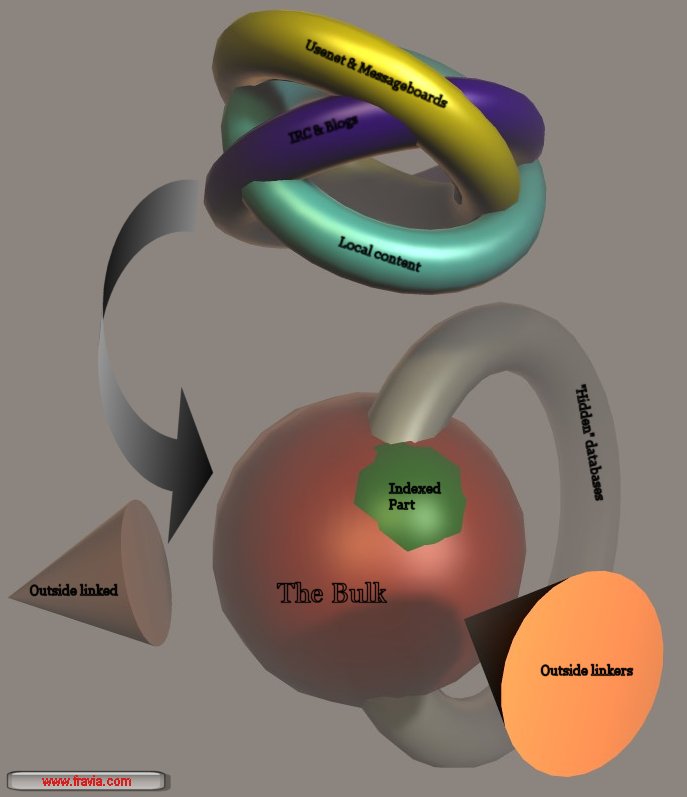
Structure of the web (the three big rings are inside the bulk)
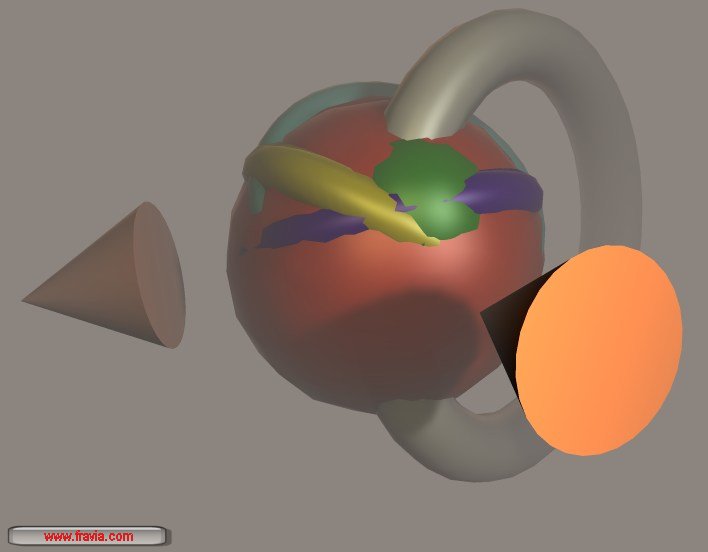
Structure of the web (a better image)
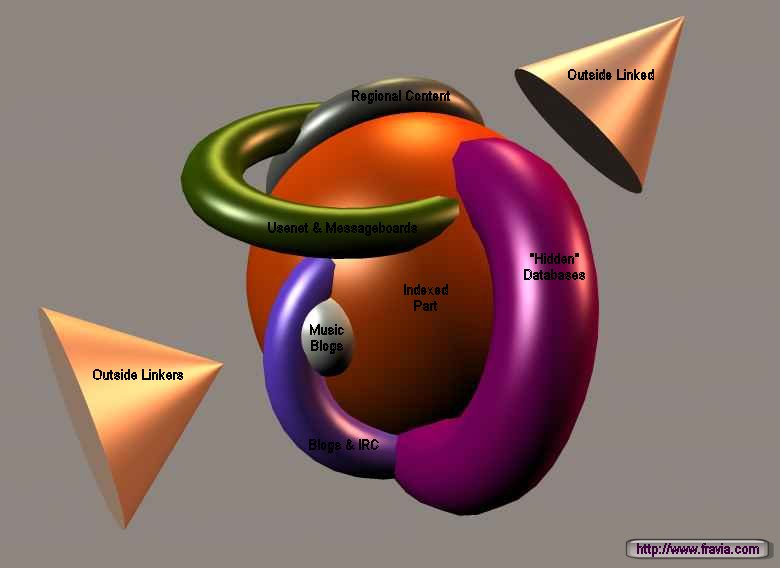
Short and long term seeking

Languages (that "english mothertongues" mostly underestimate): es: japanese bookmarklets...

As an example of how powerful some on-line services can be
have for example a look at the following tool you lay use to understand a Japanese site,:
RIKAI
An incredible jappo-english translator!
http://www.rikai.com/perl/Home.pl
Try it for instance onto http://www.shirofan.com/ See? It "massages" WWW pages and
places "popup translations" from the EDICT database behind the Japanese text!
for instance
http://www.rikai.com/perl/LangMediator.En.pl?mediate_uri=http%3A%2F%2Fwww.shirofan.com%2F
See?
You can use this tool to "guess" the meaning of many a japanese page or -and especially- japanese search engine options,
even if you do not know Japanese :-)
You can easily understand how, in this way, you can -with the proper tools- explore the wealth of results that the
japanese, chinese, korean... you name them... search engines may (and probably will) give you.
Let's search for "spanish search engines"... see?
Let's now search for "buscadores hispanos"... see?
I would also like to draw your attention towards the paramount
importance of names on the web... 
The ethical aspect... 
An injust society... 
websearch importance nowadays recognized and obvious, you'll see tomorrow :-)... 
libraries and documents: frills and substance... 
the guardian of the light tower, the young kid in central africa and the yuppie in new york... 
A (not so easy) "assignement" for reverse engineers turned seekers: find out what happened to Peter Urbanik, the author of wdasm...
Also remember that
there are not only files on the web, but also solutions... the airport noise example.
Ode to the seekers
Like a skilled native, the able seeker has become part of the web. He knows the smell of
his forest: the foul-smelling mud of the popups, the slime of
a rotting commercial javascript. He knows the sounds of the web: the gentle rustling of the jpgs,
the cries of the brightly colored
mp3s that chase one another among the trees, singing as they go;
the dark snuffling of the m4as, the mechanical, monotone clincking
of the huge, blind databases, the pathetic cry of the common user:
a plaintive cooing that slides from one useless page down to the next until
it dies away in a sad, little moan. In fact, to all
those who do not understand it,
today's Internet looks more and more
like a closed, hostile and terribly boring commercial world.
Yet if you
stop and
hear attentively, you may be able to hear the seekers, deep into the shadows,
singing
a lusty chorus of praise to this wonderful world of theirs -- a world that gives them everything they want.
The web is the habitat of the seeker, and in return for his knowledge and skill
it satisfies all his needs.
The seeker
does not even need any more to hoard on his hard
disks whatever he has found: all the various images,
musics, films, books and whatnots that he fetches from the web...
he can just taste and leave there what he finds, without even copying it, because he knows that nothing
can disappear any more:
once anything lands on the web, it will always be
there, available for the eternity to all those that possess its secret name...
The web-quicksand moves all the time, yet nothing can sink.
In order to fetch all kinds of delicious fruits, the seeker just needs to raise his sharp searchstrings.
In perfect
harmony with the surronding internet forest, he can fetch again and again, at will, any target he fancies,
wherever it may have been "hidden". The seeker
moves unseen among sites and backbones,
using his anonymity skills, his powerful proxomitron shield and his mighty HOST file.
If need be, he can quickly hide among the zombies, mimicking their behavior and thus disappearing into the mass.
Moving silently along the cornucopial forest of his web, picking his fruits and digging his jewels,
the seeker avoids easily the many vicious traps that have been set to catch
all the furry, sad little animals that happily use MSIE (and outlook), that use only
one-word google "searches",
and that
browse and chat around all the time without proxies, bouncing against trackers and web-bugs
and smearing all their personal data around.
Moreover the seeker is armed:
his sharp browser will quickly cut to pieces any slimy javascript
or rotting advertisement that the
commercial beasts may have put on his way. His bots' jaws will tear apart any database defense, his powerful
scripts will send
perfectly balanced searchstrings far into the forest.
Note_1)
Well, actually not so easy if you do not know how to enable it:
open "proxy", rightclick on a proxy in the small window, choose advanced proxy setting,
choose "rotate proxy after every x connections", or "randomize rotations".
Note_2)
Another interesting bookmarklet for password breaking purposes is the "word frequency" bookmarklet
word frequency
Note_3)
Pestering php commercial vultures
In order to prepare your own "magic" tricks, and enter where you'r not supposed to (which is the "raison d'être" of the real seeker)
you'll have to know the most common scripts used on the web.
This is quite rewarding, but you'll have to "dirty your hands" with some commercial fetid scripts. Knowing their putrid php code can be *quite*
useful in order to reverse the helluja out of it when we encounter them in our wanderings.
Database scripts are -per definition- easy to retrieve,
here a small list
of the most easy to find on the web. They have been released long ago inside a package,
so I feel free to point to it,
since
anyone and his dog already fetched and used
them long ago :-)
Auto Gallery SQL,
AutoGallery Pro,
Autolinks Pro,
AutoRank Pro,
Calendar Now Pro,
ClickSee AdNow,
DeskPRO Enterprise,
Devil TGP,
DigiShop,
Done Right Bid Search Engine,
e-Classifieds,
ExplanationsSCripts.doc
faqmaster.zip
ImageFolio Commerce,
Magic News Plus,
Mojopersonals,
Nephp Publisher Enterprise,
NewsPHP,
Payment Gateway,
Photopost Php Pro,
PhotoPost,
PHP Live Helper,
PhpAuction PRO Plus,
phpListPro,
phpwebnews,
pMachine,
SmartSearch,
Stardevelop Livehelp,
SunShop,
webDate,
WebEdit Professional,
X-affiliate,
X-Cart.
Most of these scripts are in php, and really easy to reverse for penetration purposes.
Many more, different (and more clever)
ones,
are on the web alla round you. Go, fish, retrieve and multiply :-)
Note_4)
Music streaming à la facile
The simpliest way is just to take a cable and to plug the output back to the input socket.
Take a look at the back of your PC. Hopefully you are seeing the socket holes of your soundcard. One of them is surely an output
( for your headphones ), one of them is input ( from a microphone? ). Most times they both
works with 3.5mm plugs. So if you have a cable with 3.5mm plugs in both sides
you can loop back the music ( or whatever output ) to the soundcard/PC.
However, this is not that simple:
you got to carefully mute any other sound output apart the WAVE out, then
in recording mute anything but the LINE IN.
then use a decent program like WAVELAB, and in wavelab set the rec level carefully to avoid noise or distortion.
the quality will be inferior compared to recording the digital stream since in any case
you record analog sound which was passed thru the AD/DA converter (which usually sucks unless you
own a very costly audio card).
however, in the majority of the cases all you need is just to open WAVELAB and just record the WAVE OUT mix :
you create a new track, press REC and select Wave Out as INPUT, you'll see the spectrogram moving etc, then when
finished cut the recording and save it as wav or mp3 et voila'.
doing this you just record the digital stream and NOT the analog i/o, so the only downturn
is that this stream is a frequency conversion but you'll hardly hear any difference from the original.
Note_5)
Crappabytes galore

|
 |
 |
 |
 |
| The Door | the Hall | The Library | The Studio | The Garden path |